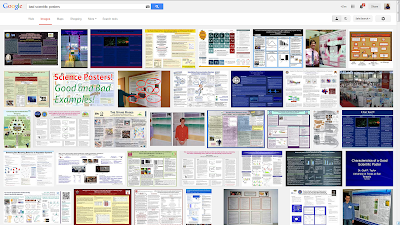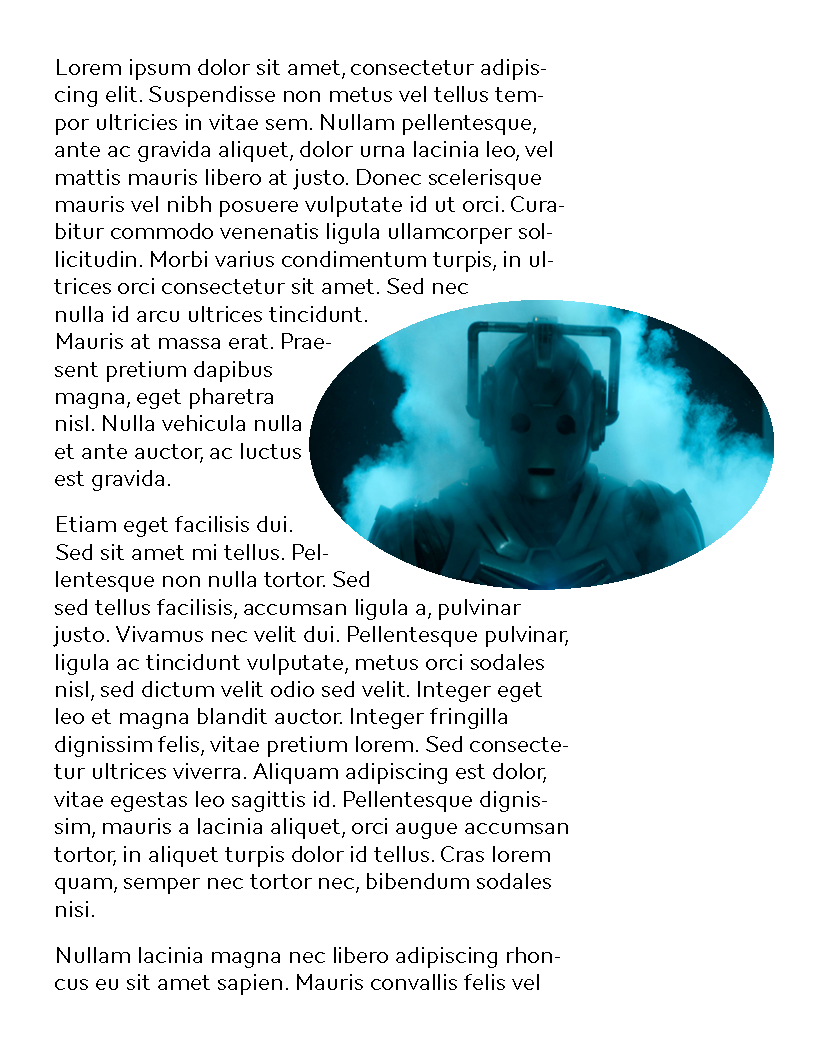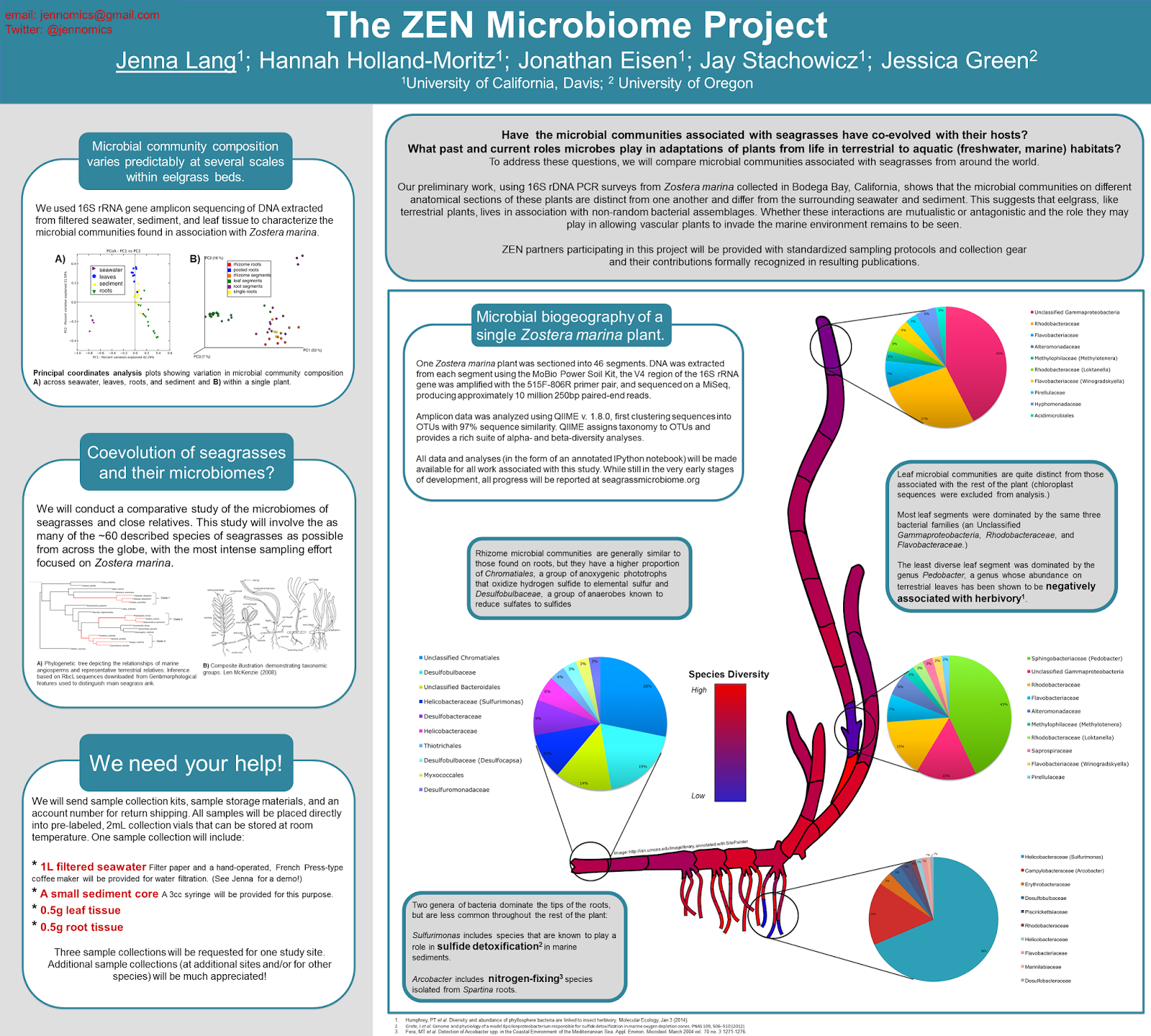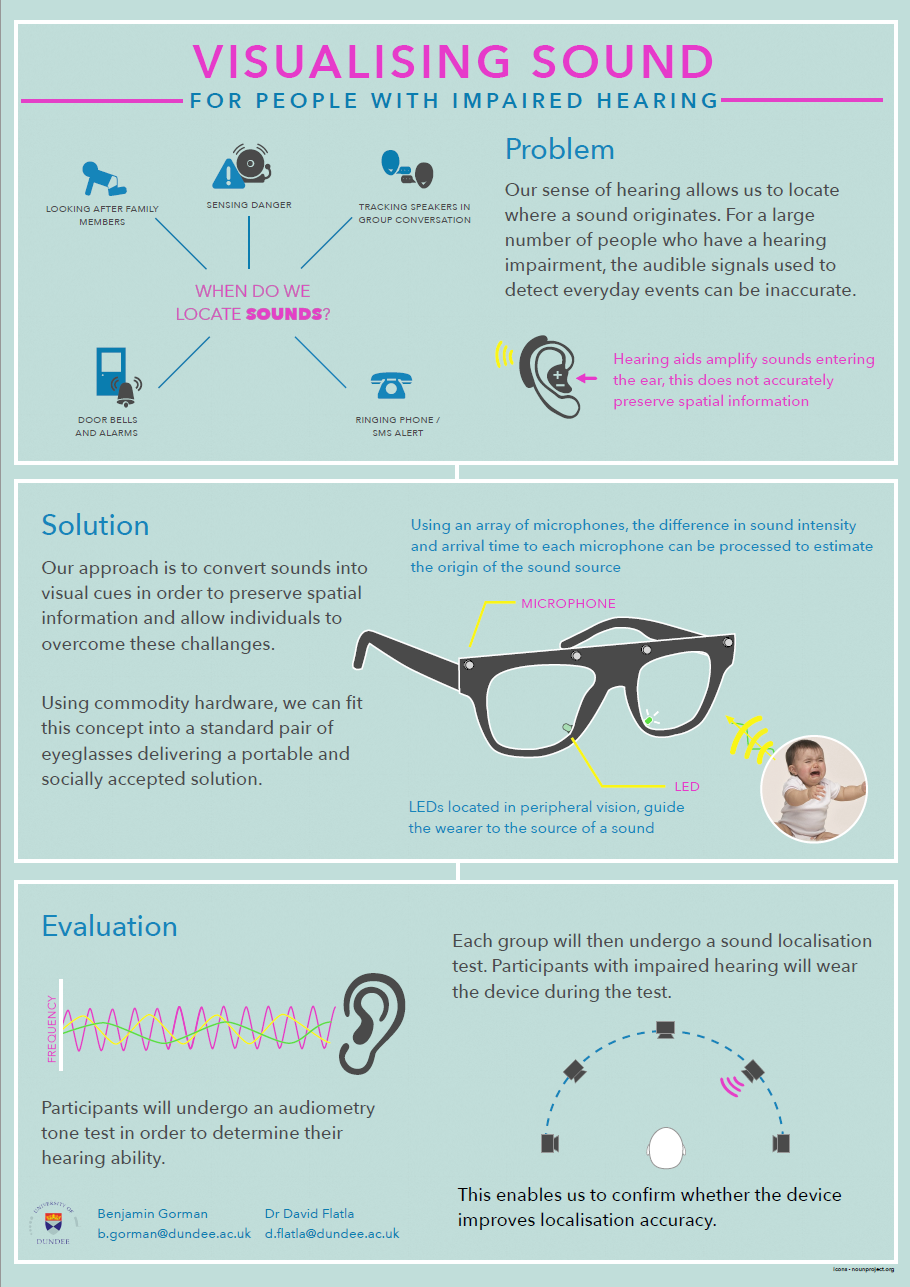If you want your poster to look modern, try using fonts that were designed in this century. MyFonts has a list of their most popular fonts from last year. Many of them are display fonts (like the gorgeous Desire), but several text fonts are there, too, like Metro Nova (above) and Corbert. And by the way, the regular and italic versions of Corbert are free!
Speaking of the “Best of 2013,” Business Insider picks its favourite logo makeovers of last year. The overarching trend? Simplify. (Their list of bad logos includes many I’ve seen before at I Can Haz Cheezburger.)
That said, you don’t have to worry too much about making your poster look distinct. John McWade reminds us that many famous logos are very similar, and that’s okay. John writes about the three logos above:
All three are foods or beverages that come in small cans, yet note this: No one mistakes one for the other. None of us brings home a can of chicken noodle when we went for a Coke.
The Conference Mentor is a blog devoted to helping conference organizers! To date, however, there are no posts on how to make a good poster session, something that some organizers apparently need, judging from some of the dubious decisions I’ve featured here.
I recently reviewed Go, and have a review of Graphic Design for Kids in the works. One that things that both book emphasize is documenting things that you see, building a collection of design inspiration. Joyce Lee reminds us of the importance of documenting: you have a smartphone. Use it (but without the flash)!
If you happen to be at a conference at this time of year, even one in a supposedly usually mild climate with no snow on the ground, you may want some advice on how to keep warm.
You may want to read this article about creative differences between two typeface creators for the surprisingly fun comments section. Hat tip to Doc Becca.