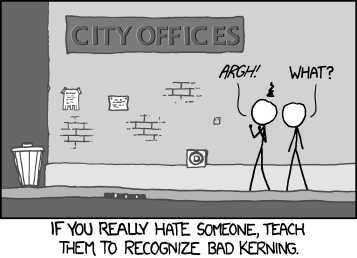I have said before that inspiration and design can come from anywhere. Today, I think I am really putting that claim to the test. I want to make the case that there are lessons to be learned about conference posters... from looking at bras.
I have said before that inspiration and design can come from anywhere. Today, I think I am really putting that claim to the test. I want to make the case that there are lessons to be learned about conference posters... from looking at bras.There’s a phrase in this bra commercial* that you can apply to conference posters:
“Lift... and separate.”
Lesson 1: Lift. A good bra does not allow things to droop. Keep your key information – the question you’re investigating, your critical results, or your take-home message – just underneath your title. If possible, avoid sticking them down at the bottom of the poster.
Here’s another (sort of) bra-related way to remember this advice:
“My eyes are up here.” Remember where people’s eyes are, and you will have a much better chance of getting people to look at the right stuff on your poster, and of having a good interaction with them. Put your important information at eye level. If you’re pointlessely tall or of compact stature, put your information where most people’s eye are.
Lesson 2: Separate. A good bra makes it clear that a woman has two breasts. A good bra is structured to create space between them, avoiding smooshing, squishing, and the dreaded “uniboob” look. (Well, normally dreaded...)
Conference posters commit the uniboob mistake all the time. Here is an example that was sent to me recently from Adam Wolfe (click to enlarge):
Adam wrote:
I have already removed one logo (a duplicated “old well” logo with different text for the hospital underneath). I am also going against the grain of a standardize template we usually use in hopes of showcasing some new “standard” designs.
This file showed me the bottom right corner when it opened, and I my very first thought was, “Oooh, that’s a lot of reading.” If it were my poster, I would be trying to shorten the text, and convert it to regular paragraphs instead of so many bullet points.
There’s much to like here. The headers work well at pulling apart the different sections. The colour scheme is consistent and attractive.
When I looked a bit longer, I found the uniboob moments, where there wasn’t enough separation between elements (highlighted in orange):
I first noticed in in Figure 3, which drove me bonkers. Text should not overlap lines. The other examples are not as bad, but “not overlapping” is too lax a standard for separating items on a page.
Margins and white spaces are undervalued. To show this, let’s me ask you for a quick, “off the top of your head” estimate:
How much of a typical piece of paper is white space?
A standard 8½ × 11" piece of paper (or 93.5 square inches) usually has a one inch margin. That means the space you’re putting your words on is confined to an area of 6½ × 9" (or 58.5 square inches).
The white space from margins alone is taking up about 37% of the page. And we’re not even considering spaces between lines or spaces between words. I’d be willing to guess that most people would probably name a number about half that amount if they were trying to figure out how much white space should be on a poster.
 In my revision, I follow the “bra rule,” and separated text with white space. I moved some of the text in the figures away from the edges. Adam’s poster isn’t heavy handed in its use of boxes or the data prison, but I still ended up removing a lot of lines and just using white space, particularly in the tables.
In my revision, I follow the “bra rule,” and separated text with white space. I moved some of the text in the figures away from the edges. Adam’s poster isn’t heavy handed in its use of boxes or the data prison, but I still ended up removing a lot of lines and just using white space, particularly in the tables.I also removed the “±” sign between the mean and standard deviation from Table 1, following the advice of Curran-Everett and Benos (2004). You can’t have a negative standard deviation, so “±” is “superfluous.”
I also changed much of the text to sentence casing rather than headline casing.
The final result is only subtly different. A major redo would tackle the amount of text on the page, but you can get a lot of improvement in the overall look just by tackling the details.
The details are often things that always end up making the difference between an okay looking poster and a smart one. Just like in a bra.
Lesson 3: Detailing. Most bras are very similar, when you come down to it: cups, straps, and snaps. Sure, strictly speaking, you don’t need that little rosebud here, that extra bit of lace there... but what a difference it can make to the overall impression it leaves. It’s the details that make the difference between boring and daring.
Related posts
Poster real estate
The data prison
Reference
Curran-Everett D, Benos DJ. 2004. Guidelines for reporting statistics in journals published by the American Physiological Society. American Journal of Physiology - Gastrointestinal and Liver Physiology287: G307-G309, doi: 10.1152/ajpgi.00229.2004
Pictures from here; here; here; here; here.
* Including this commercial is in no way an endorsement; other bras are available.