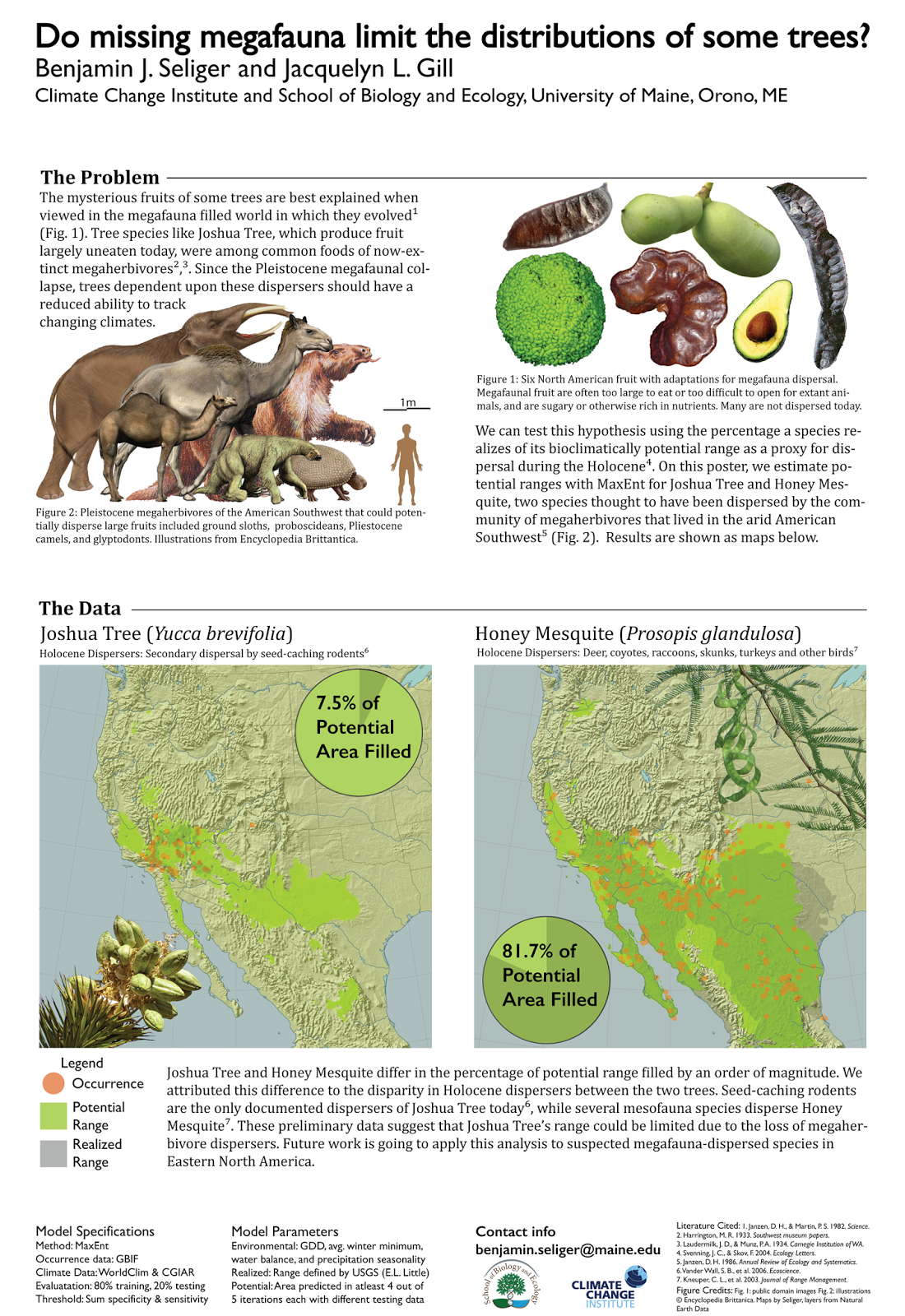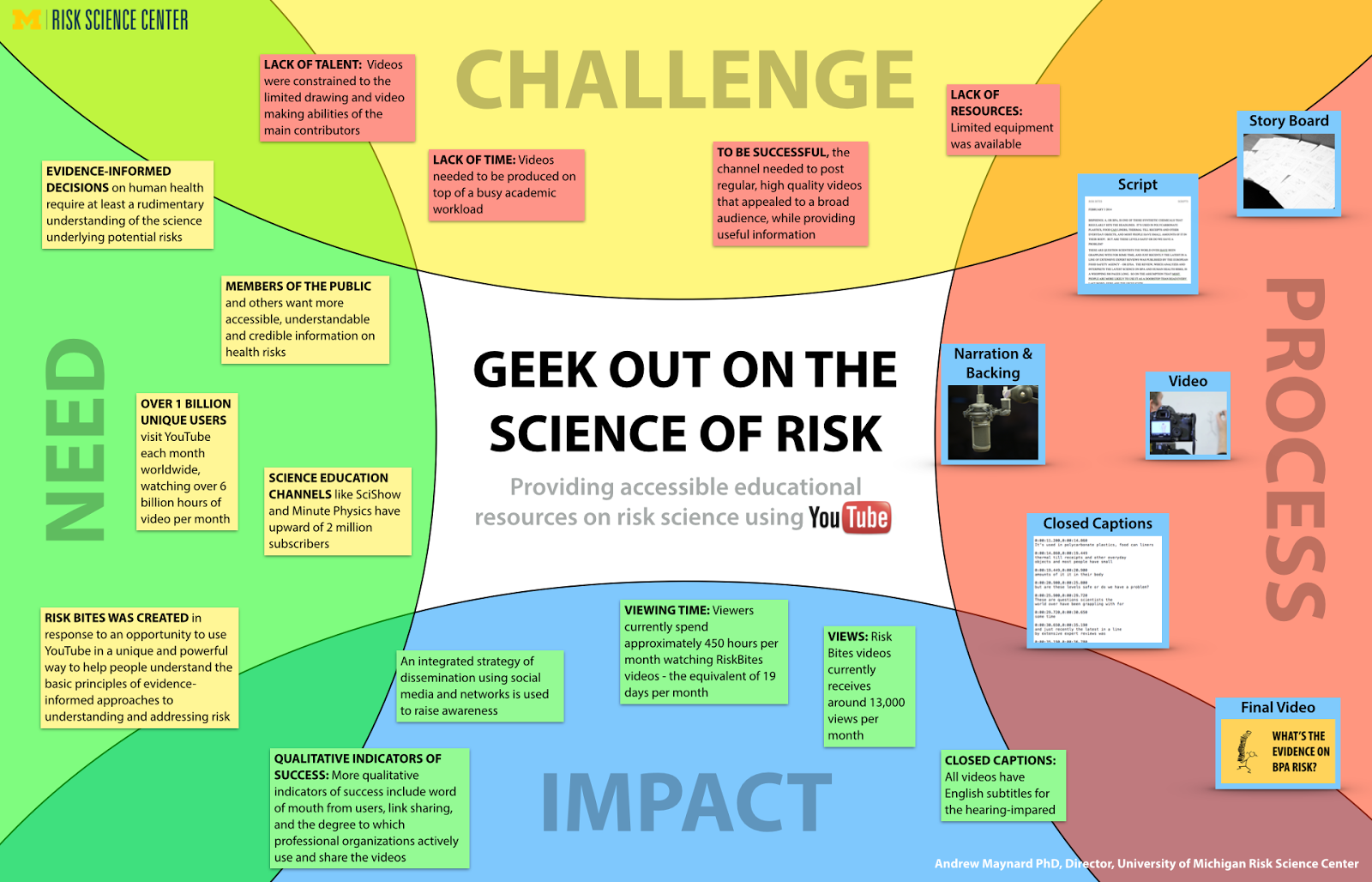Andrea Quintero
asked:
Can a poster be too boring/simple?
Before I answer, I want to distinguish that posters are about both
form and
content. In the context of this question, I think “simple” is mostly about the form of the poster – the layout and the graphic elements – not the content. Having too little content doesn’t make a poster “simple”: it makes it stupid.
If you read regularly, you’ve probably realized that I am a believer in simplicity. “
Take out the trash” is often my first response to trying to make a poster better. Can a poster be
too simple?
I was little surprised to realize that my answer is, “Yes.”
Posters are
visual displays. So, a poster with no visual elements is too simple. Here’s something that doesn’t have much business being a poster:
A title and a bunch of paragraphs (even cleanly laid out ones) do not a poster make.
Here’s Andrea’s poster:
She noted that it was influenced in some ways by posters here on the blog. I think the dropped caps may have come from here, as I’ve used them occasionally, but haven’t seen too many other people use. On this poster, the dropped caps are causing problems. From a distance, they “pop” as random letters. This is one symptom of this poster’s need for a stronger sense of hierarchy.
The title, which should
always be the most visible and important thing from a distance (it’s your
highway sign) is getting lost. The “Attention Network Test,” “Enumeration,” and “Magnitude comparison” headings are popping out first.
Speaking of which, the words “Attention Network Test,” “Enumeration,” and “Magnitude comparison” are doing double duty here. They are both acting as headings, and they are part of a sentence. But the rest of the sentence is lined up at the top of the headings, which breaks our normal expectations.
Let me
changethe sizeof the text in this sentence. See how everything lines up at the bottom of the letters along the baseline, not the top?
Anytime you want to use different size text in a sentence, it’s better to line up the bottom than top.
I suggested using slightly more subdued colours for the graphs, rather than the bright primary colours.
The central rows of data are not a bad idea, but they look crowded and busy. The text on the ends bracketing them also look dense.
Andrea wrote that the poster has most of my dissertation work, and that “It is all precious and important to me.” That can be a warning sign. Writers have a saying:
You have to kill your darlings.
That is, there is stuff you might love for some reason. But you often have to edit out stuff you love because it just doesn’t work in the larger context of the story you’re trying to tell, or the time constraints of the medium, or what have you. You have to be ruthless.
After our discussion on Twitter, Andrea went away and created this
revision:
I think this is a much improved version. The dark colour band of the title gives it some visual weight, so it’s clearly signifying it as important without increasing the font size. The “popping” dropped caps are gone, and the colours in the graphs aren’t fighting with each other any more. I think the poster still needs a stronger hierachy in the text, but there’s no doubt in my mind that this revision is the better poster.
The poster went well, and Andrea
wrote:
I got many compliments on my design. Thanks for the advice!